Ultimate JavaScript CheatSheet
Cheat Sheets our something developers need always for reference. So here I have compiled many JavaScript reference codes. See the classification and find it. This post is helpful for learners and developers.
JavaScript Number Method Cheat Sheet
toExponential() : Returns a string representing the Number object in exponential notation
function expo(x, f) { return Number.parseFloat(x).toExponential(f); } console.log(expo(123456, 2)); // -> 1.23e+5toFixed() : formats a number using fixed-point notation
function financial(x) { return Number.parseFloat(x).toFixed(2); } console.log(financial(123.456)); // -> 123.46toPrecision() : returns a string representing the Number object to the specified precision
function precise(x) { return Number.parseFloat(x).toPrecision(4); } console.log(precise(123.456)); // -> 123.5toString() : returns a string representing the specifies Number object
function hexColour(c) { if (c < 256) { return Math.abs(c).toString(16); } return 0; } console.log(hexColour(233)); // -> e9valueOf() : returns the wrapped primitive value of a number object
const numObj = new Number(42); console.log(typeof numObj); // -> object const num = numObj.valueOf(); console.log(num); // -> 42 console.log(typeof num); // -> number
JavaScript Loops Cheat Sheets
For Loop
for (var i = 0; < 10; i++) { console.log(i + ": " + i * 3 + "<br />"); } // -> 0: 0<br /> // -> 1: 3<br /> // -> ... let a = [1, 2, 3]; var sum = 0; for (var i - 0; i <a.length; i++) { sum += a[i]; } // pasing an array console.log(sum); // -> 6While Loop
var i = 1; // initialize while (i < 100) { // enters the cycle if statement is true i *= 2; // increment to avoid infinte loop console.log(i + ", "); // output } // 2, // 4, // ... // 128,Do While Loop
var i = 1; // initialize while (i < 100) { // enters the cycle asleast once i *= 2; // increment to avoid infinte loop console.log(i + ", "); // output } while (1 < 100); // repeats cycle if statement is true at the end // 2, // 4, // ... // 128,Break
for (var i = 0; i < 10; i++) { if (i == 5 ) { break; } // stops and exits the cycle console.log(i + ", "); // Lat output number is 4 } // -> 0, // -> 1, // ... // -> 4,Continue
for (var i = 0; i < 10; i++) { if (i == 5 ) { continue; } // skips the rest of the cycle console.log(i + ", "); // skips 5 } // -> 0, // -> 1, // ... // -> 9,
JavaScript String Methods Cheat Sheet
charAt() : Returns the character at the specified index
const sentence = "Jeff bezos is now the second richest."; const index = 4; console.log(`The character at index ${index} is ${sentence.charAt(index)}`); // The character at index 4 is fconcat() : Joins two or more strings, and returns a copy of the joined strings
const str1 = "Hello"; cosnt str2 = "World"; console.log(str1.concat(" ", str2)); // -> Hello World console.log(str2.concat(", ", str1)); // -> World, Helloreplace() : Searches for a match between a substring (or regex) and a string and replaces the matched substring with a new substring
const p = "Talk is cheap. Show me the work. - Someone"; console.log(p.replace("work", "code")); // -> Talk is cheap. Show me the code. - Someonesearch() : Searches for a match between a regex and a string, and returns the position of the match
const paragraph = "The quick brown fox jumps over the lazy dog."; // any character that is not a word character or whitespace const regex = /[^\w\s]/g; console.log(paragraph.search(regex)); // -> 43slice() : Extracts a part of a string and returns a new string
const str = "The quick brown fox jumps over the lazy dog."; consolelog(str.slice(31)); // -> the lazy dog console.log(str.slice(4, 19)); // -> quick brown foxtrim() : Removes whitespace from both ends of a string
const greeting = " Hello world! "; console.log(greeting); // -> Hello world! console.log(greeting.trim()); // -> Hello world!substr() : Extracts the character from a string, beginning at a specified start position, and through the specified number of character
const str = "Mozilla"; console.log(str.substr(1, 2)); // -> oz console.log(stre.substr(2)); // -> zillatoLowerCase() : Converts a string to lowercase letters
const sentence = "Elon became the richest last night."; console.log(sentence.toLowerCase()); // -> elon became the richest last night.
JavaScript Array Method Cheet sheet
concat() : Joins two or more arrays, and returns a copy of the joined array
let array1 = ["a", "b", "c"]; let array2 = ["d", "e", "f"]; let array3 = array1.concat(array2); console.log(array3); // -> Array(6) ["a", "b", "c", "d", "e", "f" ]indexOf() : Search the array for an element and returns its position
let beasts = ["ant", "bison", "camel", "duck", "bison"]; console.log(beasts.indexOf("bison")); // -> 1 // start from index 2 console.log(beasts.indexOf("bison", 2)); // -> 4join() : Joins all elements of an array into a string
let elements = ["Fire", "Air", "Water"]; console.log(elements.join()); // -> Fire,Air,Water console.log(elements.join(" ")); // -> Fire Air Waterpop() : Removes the last element of an array, and returns that element
let plants = ["broccoli", "cauliflower", "cabbage", "kale", "tomato"]; console.log(plants.pop()); // -> tomato console.log(plants); // -> Array(4) ["brocxoli", "cauliflower", "cabbage", "kale"]reverse() : Reverses the order of the elements in an array
let array1 = ["one", "two", "three"]; console.log("array1:", array1); // -> array1: Array(3) [ "one", "two", "three" ] let reversed = array1.reverse(); console.log("reversed", reversed); // -> reversed: Array(3) [ "three", "two", "one" ]shift() : Removes the first element of an array, and returns that element
let array1 = [1, 2, 3]; let firstElement = array1.shift(); console.log(array1); // -> Array [ 2, 3 ]sort() : Sorts the element of an array
let months = ["March", "Jan", "Feb", "Dec"]; months.sort(); console.log(months); // -> Array(4) [ "Dec", "Feb", "Jan", "March" ]toString() : Converts an array to string, and returns the result
const array1 = [1, 2, "a", "1a"]; console.log(array1.toString()); // -> 1,2,a,1a
JavaScript Datatypes Cheat Sheet
var age = 18; // Number
var name = "Rahul"; // string
var name = {first:"Rahul", last:"Singh"}; // object
var truth = false; // boolean
var sheets = ["HTML", "CSS", "JS"]; // array
var a; typeof a; // undefined
var a = null; // value null
JavaScript Operators Cheat Sheet
a = b + c - d; // addition, substraction
a = b * (c / d); // multiplication, division
x = 100 % 48; // modulo. 100 / 48 remainder = 4
a++; b--; // postfix increment and decrement
Variables cheat sheet
- var : The most common variable. Can be reassigned but only accessed within a function. Variables defined with var move to the top when code is executed.
- const : Cannot be reassigned and not accessible before they appear within the code
- let : Similar to const, however, let variable can be reassigned but not re-declared
var a; // variable
var b = "init"; // string
var c = "Hi" + "" + "Rahul"; // "Hi Rahul"
var d = 1 + 2 + "3"; // "33"
var e = [2,3,5,8]; // array
var f = false; // boolean
var g = /()/; // RegEx
var h = function(){}; // function object
const PI = 3.14; // constant
var a = 1, b = 2, c = a + b; // one line
let z = 'zzz'; // block scope local variable
Get Date Methods Cheet Sheet
getFullYear() : Returns the year of the specified date according to local time
const moonLanding = new Date("January 08, 69 00:20:10"); console.log(moonLanding.getFullYear()); // -> 1969getMonth() : Returns the month in the specified date according to local time, as a zero-based value (where zero indicates the first month of the year).
const moonLanding = new Date("January 08, 69 00:20:10"); console.log(moonLanding.getMonth()); // (January gives 0) // -> 6getDate() : Returns the day of the month for the specified date according to local time
const birthday = new Date("June 16, 2004 23:14:00"); const date1 = birthday.getDate(); console.log(date1); // -> 19getHours() : Returns the hour for the specified date, according to local time
const birthday = new Date("June 16, 04 4:20"); console.log(birthday.getHours()); // -> 4getMinutes() : Returns the minutes in the specified date according to local time
const birthday = new Date("June 16, 04 04:10"); console.log(birthday.getMinutes()); // -> 20getSeconds() Returns the seconds in the specified date according to local time
const moonLanding = newDate("June 16, 69 00:23:11"); console.log(moonLanding.getSeconds()); // -> 18
Hey Guy's subscribe to my weekly newsletter and getting every post link on your mail in the weekend. No daily mails and spamming.
Please subscribe -> Subscribe to RAHULISM
😎Thanks For Reading | Happy Coding⚡
WordPress Support
Great and thank you for that!
getMonth() would need to be rewritten again. Otherwise wonderful!
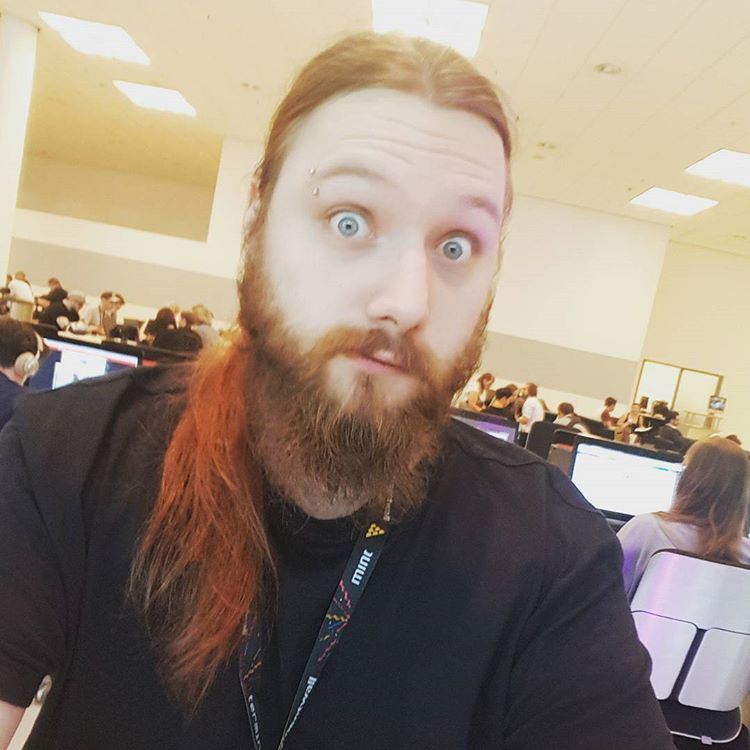
Comments (3)